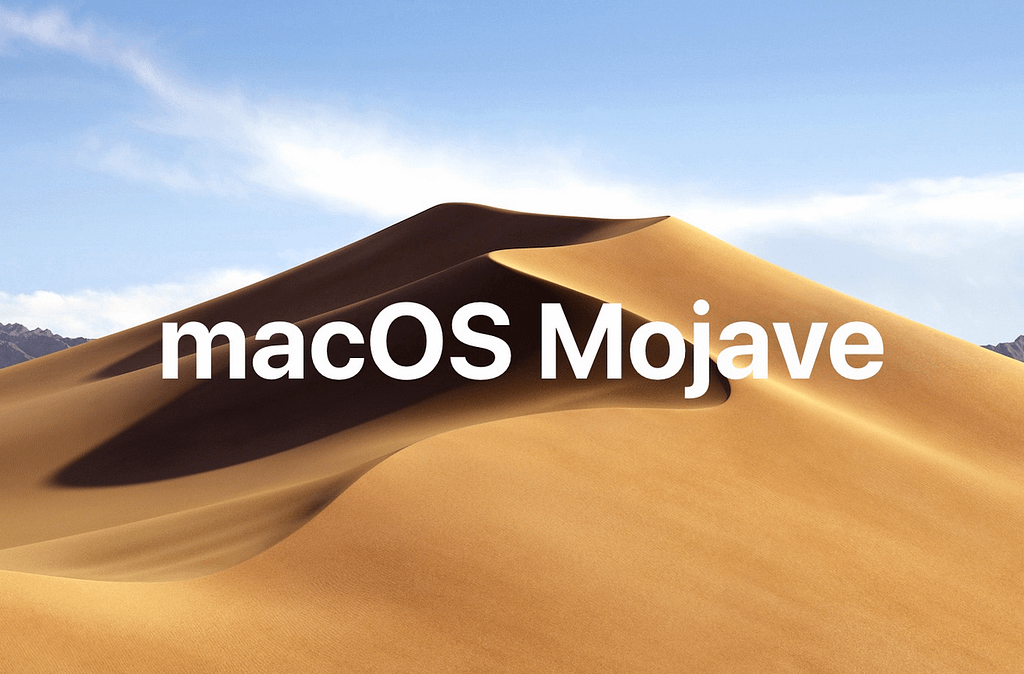
Apple has released the final version of their latest version Mac OS Mojave 10.14.6 to all Mac users which ineffect dose not contain any new or further features but has maintained various bug fixieswhich is recommended to all users of Mac OS running Mojave.
MacOS Mojave 10.14.6 Release Notes
The release notes accompanying the macOS 10.14.6 download are as follows:
macOS 10.14.6 Update –– Restart Required
The macOS Mojave 10.14.6 update improves the stability and reliability of your Mac, and is recommended for all users.
This update:
– Makes downloaded issues available in the My Magazines section of Apple News+, both online and offline
– Adds all publications in Apple News+, including newspapers, to the catalog at the top of the News+ feed
– Adds the ability to clear downloaded magazine issues in Apple News+ by selecting History > Clear > Clear All
– Addresses an issue which prevents creation of a new Boot Camp partition on iMac and Mac mini with Fusion Drive
– Resolves an issue that may cause a hang during a restart
– Resolves a graphics issue that may occur when waking from sleep
– Fixes an issue that may cause fullscreen video to appear black on Mac mini
– Improves file sharing reliability over SMB
Enterprise content:
– Addresses an issue where file-sharing connections would potentially drop.
– Improves compatibility of Xsan clients when accessing volumes that use 1K or larger LUN sector sizes.
For more detailed information about this update, please visit: https://support.apple.com/kb/HT209149
For detailed information about the security content of this update, please visit: https://support.apple.com/kb/HT201222
By LWA.iOS 23/07/2019

1 Comment
LWA.{Dev} · July 23, 2019 at 9:36 pm
Thanks for the update news…looking forward to installing this on my current MBP 2017 TouchBar!!